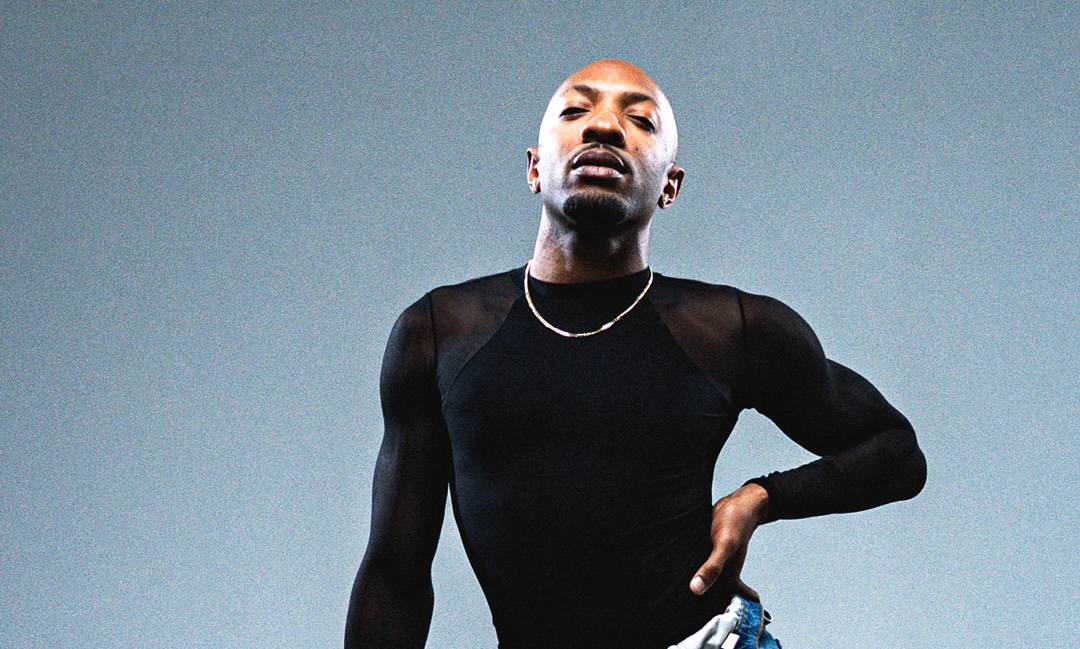Looking for some guidance while finding your groove? Check out our beginner dancer tips & tricks, class/program recommendations, and more! Remember, everyone’s dance journey is different! If something doesn’t resonate with you, head to the next tip. Find what brings you joy and keep going!
Tip #1:
Start with our Intro to Dance Program with Bianca! Our Intro to Dance Program is a solid starting point for everyone's dance journey. No matter what style of dance you’re interested in, Bianca Vallar will get you in the right headspace and show you how to find your groove! Still not comfortable in your body after completing the program? Take it again until you are! The more repetitions you get in, the quicker your body will adapt to those body rolls. Is the program moving to slow for your liking, take the next step with Tip #2!

Tip #2:
Explore our list of beginner and intro programs! Our programs offer introductions to more than 15 dance styles to help you to find one that feels good to you! These programs are broken up into smaller pieces, and designed to teach you the fundamentals of that dance style to help you pick up choreography faster in a class.
Take your time working through these programs until you are ready to explore more on your own. There are no rules on how fast or slow you work your way through the STEEZY Studio library. Do what feels best for YOU!
Here is a list of our Beginner and Intro Programs:
Tip #3:
Get familiar with single moves! We have a library full of Single Move Classes that allow you to focus on one move for an entire class. This will give you the opportunity to get comfortable with your own body movement, and utilize these learning in longer choreography classes. Our Single Moves Classes are offered in a range of levels and styles, but you can check out all of our beginner Single Move Classes here!
Tip #4:
Take advantage of the STEEZY Video Player tools: Looping; Change Speed; Mirror; and Sections! These tools are available in all of STEEZY Studio’s choreography classes to help you learn at your own pace 🎉
Looping: If there is an area of choreography that isn’t clicking or you feel like you need more time on, turn on the Looping feature. You can use this to select the exact area of class you want to review, and it will continue to repeat until you turn it off!
Change Speed: Slow down the classes as much or as little as you like. Slowing down the class will help you pick up more details, and give you additional time to process. Sometimes our brains just need a little extra time to get it right! And yes, you can play the class faster, too 😉
Sections: Take the class section by section! Each class is split into sections (just click on “View Sections”), which provide ease when you want to repeat a specific spot in class. You can continue to go back to the sections you want to review, or even skip the sections that you might not vibe with. Whatever works best for you!
Mirror: Use the Mirror (M) On / Mirror (M) Off Icon to switch the class from mirrored to not mirrored.
Switch Views: Use the View (Shift) Front / View (Shift) Back Icon to see the class from different views.
Tip #5:
Keep yourself accountable by scheduling out your week! Looking to dance 2 days a week? Use the Schedule feature to plan it out and meet you dance goals 🎉
Already know which classes you want to take? Navigate directly to the Schedule Page (not available in mobile app), select “Add to schedule” at the bottom right of the schedule screen. Choose the day you want to plan for and customize your selected day’s schedule by using the search feature, and adding the classes you want to take!
Still browsing for classes to take during the week? You can add classes to your Schedule directly from the STEEZY Class Library and your Saved Classes. Hover your cursor over the class card and click the calendar icon to add that class to a future day’s schedule.
Stay tuned for more tips!