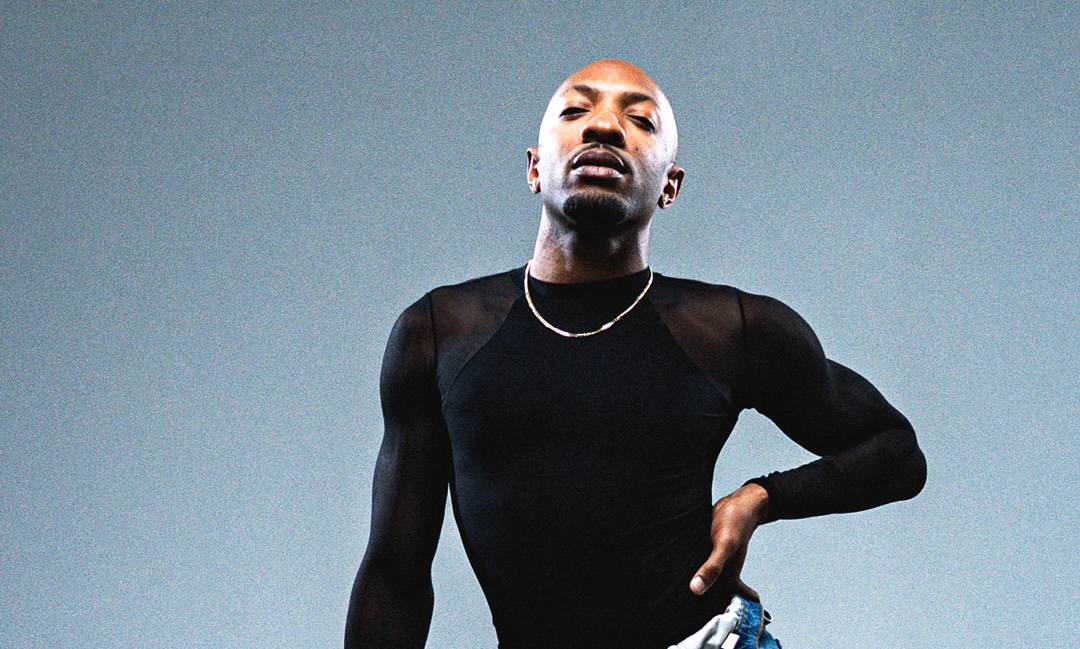Make your life easier with these dance apps! Here's our roundup of the most useful dance apps for dancers. Check out this list to see which ones you need to DL today!
1. For choreographers, teachers, freestylers, class takers –
SongMark (Free on iOS)

SongMark is the most useful of dance apps; it lets you manipulate your music however you need. Listening to a fast section and can't hear all the sounds in the song?
Slow it down with SongMark! Choreographing to a specific section of a song and keep losing your timestamp? Mark it with SongMark!
Teaching a workshop and your speaker is hella far and you're draining half your energy by running back and forth to play music? Set loops with SongMark!
You can even convert YouTube videos to MP3 files in the app, import/download your saved cuts for future use, AND transfer tracks to/from your computer.
All the stuff you wanna do with music can be done with this free, easy-to-use dance app.
2. For the music lovers, (AKA all dancers) –
Shazam (Free on iOS and Android)

Let’s say you’re walking around the mall, and a dope song comes on. And you're like, “OMG I have to choreograph to this!!”
But you have no idea what it’s called so you strain your ears to try and catch the lyrics but you can't make 'em out ugh. Hope is not lost – you can run Shazam on it!
It’ll take the audio sample and match it to the artist, song title, and album.
This dance app can do a lot more, but its most useful feature for dancers is helping us ID the songs we like.
Find your own music using this: How To Use SoundCloud To Find Music As A Dancer

3. For the class footage / concept video / freestyle Instagrammer –
Magisto Video Editor & Maker (Free on iOS and Android)

You killed the first and last sections of the piece… But totally f%*@ed up in the middle. It’s fine! Everything’s fine!!
Magisto lets you make simple edits to videos like trimming and piecing clips together. You can get a little crazier and add effects or audio too.
You can also you auto stabilize videos, add transitions between clips, integrate photos, or throw a filter over the video (if the ones built in on Insta don’t tickle your fancy).
Speaking of IG, you can share your finished masterpiece straight to Instagram from the dance app. Let the liking and heart-eye commenting commence!
If you're more serious about videography: How To Make Amazing Dance Videos
4. For the set mixer / aspiring DJ –
Notetracks ($9.99 on iOS only)

This dance app lets you edit music, as well as take notes on their audio projects using text, symbols, or drawings.
It’s great for collaborative work between dancers and DJs, vocalists, songwriters, and anyone else involved in the production process.
Dancers can write and plan out routines in the song using notes, sketches, and symbols on the audio timeline.
5. For the dance team coach –
8Counts (Free on iOS)

8Counts is the perfect dance app for choreographers who make a ton of different combos but have a hard time storing it all in their heads.
You can write out your choreography in eight-count sheets of the music. If your team or students need a reminder too, you can email this sheet out to them.
6. For the videographer on the go –
Hyperlapse (Free on iOS and Android)

Hyperlapse basically stabilizes your video footage using an image stabilization algorithm.
This is ideal for dancers who want to create time-lapse videos or even ones in real time without shakiness.
The app virtually renders bulky and expensive stabilizers unnecessary – for phone footage, at least.
See Related Article: 5 Best Cameras For Recording Amazing Dance Videos You’ll Love! (For Every Budget)
7. For the rehearsal coordinator –
Evernote (Free on iOS and Android)

Evernote isn’t your ordinary note-taker. It's like the souped version of that un-deletable yellow "Notes" app.
With Evernote, you can not only take more flexible notes, but you can also access, organize, search through, and share your files.
Think of it as your digital personal assistant. Once you get the hang of using it, you’ll become the most organized you've ever been.
8. For the dance community socialite –
GroupMe (Free on iOS and Android)

Groupme is basically a free chat room.
My dance team uses Facebook groups to post information (rehearsal schedules, costume moodboards), but we use GroupMe for reminders, or more immediate PSAs.
For example: If you're early to rehearsal, you can post “Anyone free to grab dinner in the area?”
Or if you took an embarrassing photo of someone sleeping during rehearsal, you can share it on the GroupMe too.
This dance app works on every device, and even over SMS for those who don’t have it. Though, receiving individual texts from every poster might get overwhelming.
See Related Article: How To Positively Contribute To The Dance Community
9. For the staging mastermind–
Playbook.Dance (Free on iOS)

As seen in Brotherhood’s Body Rock 2016 opener, Playbook is used for blocking a piece. You can use dots to plan out dance formations for your sets!
Play with Playbook by downloading it for free~
See Related Article: How To Create Meaningful Blocking And Staging For A Dance Team
10. For the international traveler –
WhatsApp (Free on iOS and Android)

WhatsApp is the world’s most widely used of all the messaging apps.
You can send unlimited messages, images, videos, files, and make calls to your friends and family around the world – for free.
Yes, you need to be connected to WiFi, but that trade off is much more manageable than spending a fortune on roaming fees.
If you travel, or have met dancer friends while they were in town for a big international event (VIBE, HHI, Body Rock... ), WhatsApp allows you to keep in touch after they go back home!
See Related Article: The Evolution Of Our Global Dance Community
11. For the clean dancing perfectionist –
Coach’s Eye ($4.99 on iOS, starts free on Android)

Coach’s Eye was developed and is marketed to athletes, but it can be super useful for dancers, too.
You can use this to clean your angles, pinpoint errors in technique, or make notes to change parts of your choreography.
Slow-motion review lets you watch yourself and annotate the sections that you need to remember to change or fix.
You can also physically draw on the screen with arrows, circles, and squares for visual cues.
If you’re cleaning multiple people for a performance, it could be useful to record the set, make cleaning notes, and share it with the Facebook group or the individuals directly.
Cleaning is not the most fun part of a set making process, so a lot of the times we do what we have to at rehearsals, then forget the notes.
Coach’s eye provides a blueprint of those notes that dancers can refer to outside of rehearsal.
See Related Article: How To Be A Cleaner Dancer
Are you checking your iTunes or Google Play right now for these dance apps? Good!
As much as we love Fun Run and Fruit Ninja, it’s great to save some space for these helpful dance apps.
Got suggestions for other dance apps we should download? Comment below and share with us!
Check Out These Latest Articles Out:
How Dancing Makes Your Family Happy, Healthy, & Confident
How to Encourage Your Family to Start Dancing